Documentation
About Kubeapps
Tutorials
How-to guides
Debugging auth failures when using OIDC ¶
Viewing the JWT id token ¶
The easiest way to check the credential that is being used is to temporarily set the --set-authorization-header=true option for the oauth2 proxy of the kubeapps deployment.
kubectl -n kubeapps patch deployments kubeapps --type=json \
-p '[{"op": "add", "path": "/spec/template/spec/containers/1/args/-", "value": "--set-authorization-header=true" }]'
Once the deployment runs a new container with the extra option, Kubeapps will then include the id_token that is being used to authenticate you with the Kubernetes api server in the response back to the browser.
To view the token, in your browser debugger’s Network tab, watch for the request to /api/clusters/default or similar which will have a 40X status. Click on this request to view the headers and in the Response headers look for the Authorization header. The bearer token of the value will be the base64-encoded id_token. Copy the token as shown:
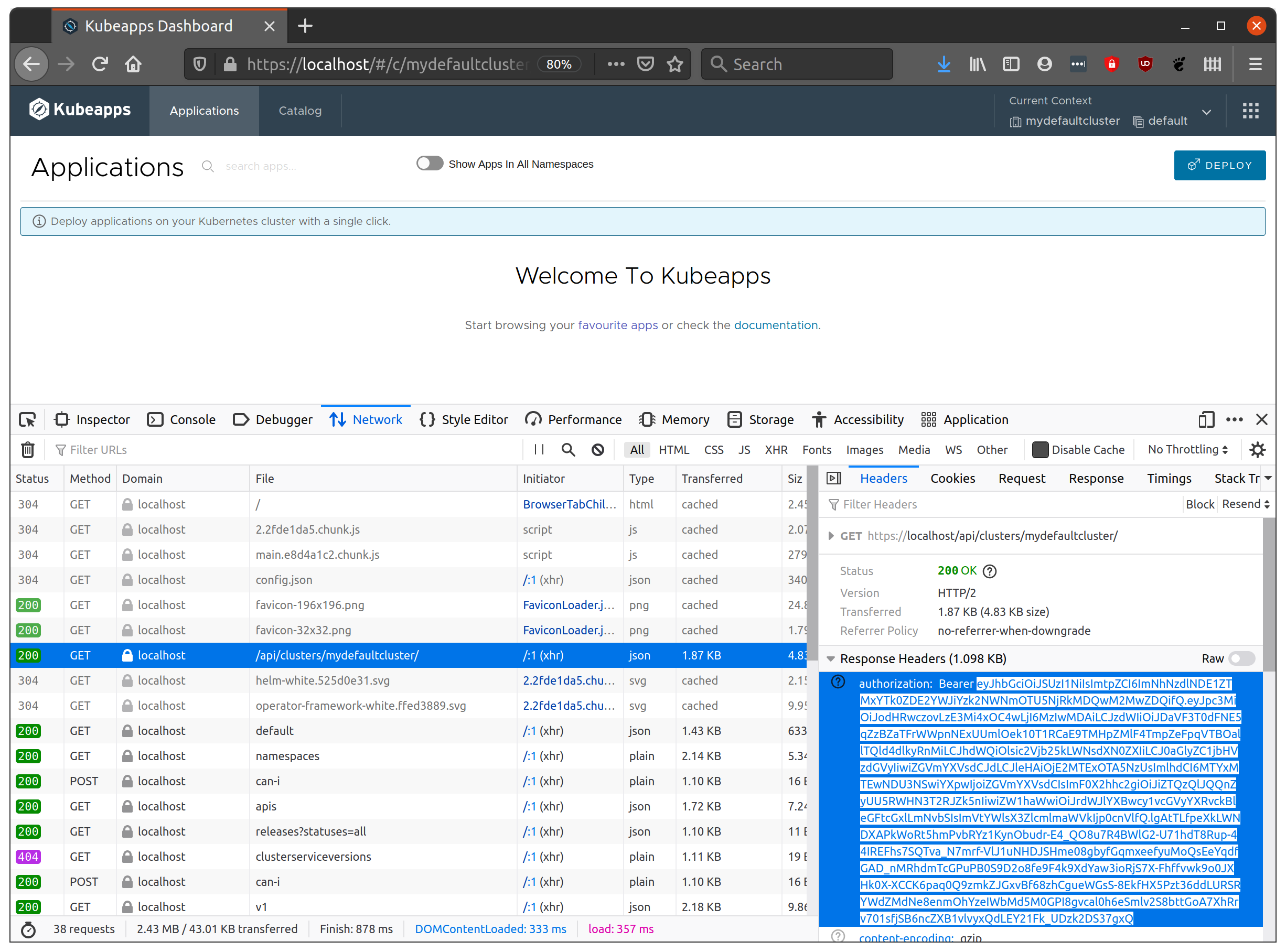
Testing the JWT Token directly with your Kubernetes cluster ¶
If the credential is for a real environment, you can decode it on a command line with:
export TOKEN=<paste value here>
echo $TOKEN | base64 -d
to check that the user and groups associated with the credential are what you expect for your Kubernetes server. If the credential is for a test environment, you can instead just paste the value into a site like https://jwt.io to have it decoded and neatly formatted.
If the user and group values are what you expected you can then confirm that the appropriate RoleBinding or ClusterRoleBinding is specified on your cluster.
To use the token value with a query directly to your Kubernetes api server (ie. to verify that Kubeapps isn’t actually involved), you can:
curl -H "Authorization: Bearer $TOKEN" https://my.k8s.cluster/
You should see the same status that you saw in the browser (as Kubeapps is using the token in exactly the same way).
Checking your Kubernetes cluster OIDC options ¶
Once you can reproduce the issue, there are a couple of possibilities for the cause which commonly trip people up.
One common issue is that the Kubernetes cluster’s api server is not configured for oidc (some people don’t realise this is necessary). This is easy to check by grepping for oidc in the api server pod output, for example, if your cluster is configured for OpenID Connect, you should see something like:
$ kubectl -n kube-system get po -l component=kube-apiserver -o yaml | grep oidc
- --oidc-ca-file=/etc/kubernetes/pki/apiserver.crt
- --oidc-client-id=default
- --oidc-groups-claim=groups
- '--oidc-groups-prefix=oidc:'
- --oidc-issuer-url=https://172.18.0.2:32000
- --oidc-username-claim=email
- '--oidc-username-prefix=oidc:'
Checking your OIDC prefix ¶
Another common point of confusion is the --oidc-username-prefix option specified above. If it is set to a value such as oidc: (or using a
default value
without being set explicitly), then a JWT token identifying a user of myname@example.com will require the RBAC RoleBinding to specify the user as oidc:myname@example.com to match the OIDC user with the defined RBAC.
Checking the logs of your Kubernetes API server ¶
Finally, if none of the above are relevant to your issue, you can check the logs of the Kubernetes API server deployment for OIDC-related lines at the time of your login attempt. These may show a configuration issue with the API server itself.
User automatically logged out from Kubeapps Console ¶
When using the default auth proxy, some users may experience the behavior where they are automatically logged out from the console.
Prior to the Kubeapps chart version 7.1.0, the auth proxy configuration did not include a default --cookie-refresh value to refresh the access/openid token and so the console will logout once the token expires. In the case of Keycloak for example, this can happen quickly as the default access token expiration is 5m.
To avoid this issue, you can do one of the following:
- upgrade the Kubeapps chart to version 7.1.0+ which sets a default of
--cookie-refresh=2mand exposes the value in the chart values asauthProxy.cookieRefresh. - update Kubeapps by adding the option
--cookie-refresh=2mtoauthProxy.extraFlags.
The duration for the refresh must be less than the access/openid expiration time configured in the OAuth2/OIDC provider.
Note: If you have configured a provider other than oidc for oauth2-proxy, the issue may still occur even after upgrading or updating Kubeapps as OAuth2 Proxy does not support cookie-refresh for all providers. See
OAuth2 Proxy Configuration Overview
for the list of supported providers.

 Slack
Slack GitHub
GitHub X
X